I was a Surface Pro user for quite a while. I had a Surface Pro 2 for a few years, and had a Surface Pro 4 for about four years, until last week when the screen decided it was going to start jittering. I wasn’t happy. Still, I had a good run with it, and arguably a new laptop was well overdue.
This time I’ve gone with an actual laptop – an HP one. I know Surface Pros are still an option, but I figured this would be okay. It’s nice to have a slightly better keyboard than the ones that are on the Surface, and my Surface Pens work just fine too. My physio tells me I should try to use a mouse when I’m working from a desk (and that I should try to use a second monitor when I can), and my preferred mouse is still the Microsoft Presenter Mouse 8000 which I’ve had since maybe 2008. I often just use the touchpad instead of a mouse, so this is different – and the touchpad on my new machine is fine, as was the one on the Surface Pro 4.
But the big thing with this new laptop is that I’ve made a conscious decision about what to install on it. And particularly, what things to NOT install.
For example, I’ve only installed SQL inside docker, not directly on Windows. I’m running the Linux version just because I can.
But today I feel like I’ve compromised.
Today I’ve installed SSMS, instead of persisting with just Azure Data Studio. It only took a week for me to cave, and the reason is Query Store.
In ADS I can configure Query Store no problem, either using T-SQL or the handy Database Administration Tool Extensions.
…but the thing I don’t see in ADS yet is a way of viewing the reports.
What I want to be able to do is connect to a customer’s database in Azure, and pull up the Query Store reports. I know Azure has some great information about what’s consuming resources via the portal, but I also just like using Query Store for some of this. I’ve got used to telling our clients that Query Store should be collecting data, and I like being able to jump on and have a look on those times when it seems performance has dipped. It’s great to see that the plans that have changed, see what’s consuming the resources, and all that.
And while I know that I could analyse the Query Store without SSMS using the queries found in the documentation, and even tweak them myself… I have to admit that I like using the SSMS interface. When someone puts together an ADS extension for it, I’ll try to avoid using that as a reason to open SSMS, but for now, Query Store is the reason why I’ve installed it.
If you’re not convinced about how useful Query Store is, I recommend you explore some of the other blog posts that will be appearing today, as Tracy Boggiano (@TracyBoggiano) is hosting a T-SQL Tuesday all about Query Store. I’m sure you’ll find that it’s quite remarkable and worth using regularly.
And try running SQL on docker, and try Azure Data Studio. Don’t wait until you replace your hardware to do this…

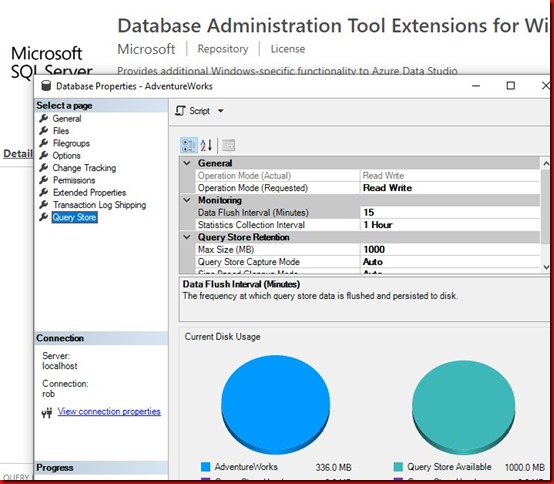
This Post Has One Comment
Pingback: Patching SQL in Docker - LobsterPot Blogs