I made a video about how to do this too, at https://youtu.be/JbRZoAqA1rw
The basic concept is that once you have a greenscreen application background in place, you can easily show text or drawings or whatever on the screen, superimposed over your webcam feed. I show how to do this in this post: http://blogs.lobsterpot.com.au/2021/01/30/presentation-trickery-online-glassboard-like-lightboard-but-using-just-free-software/. Scott Hanselman also made a video about it at https://youtu.be/-oaikJCR6ec, and used the idea to make scrolling credits, which is a really neat idea that everyone loves.
My Teams meetings always end SO awkwardly and it's not clear when to leave.
— Scott Hanselman 🇺🇦 (@shanselman) February 3, 2021
So I made live end credits.
(no post credits scene) pic.twitter.com/2pBThNBi2x
So once you have the greenscreen part set up…
I figure we all know how to make scrolling text in PowerPoint – you just make a textbox containing what you want to display, move to the side (or bottom or wherever), and give it an Exit animation so that it passes through the screen. Make it slow enough to read, and then you just hit the Preview button.
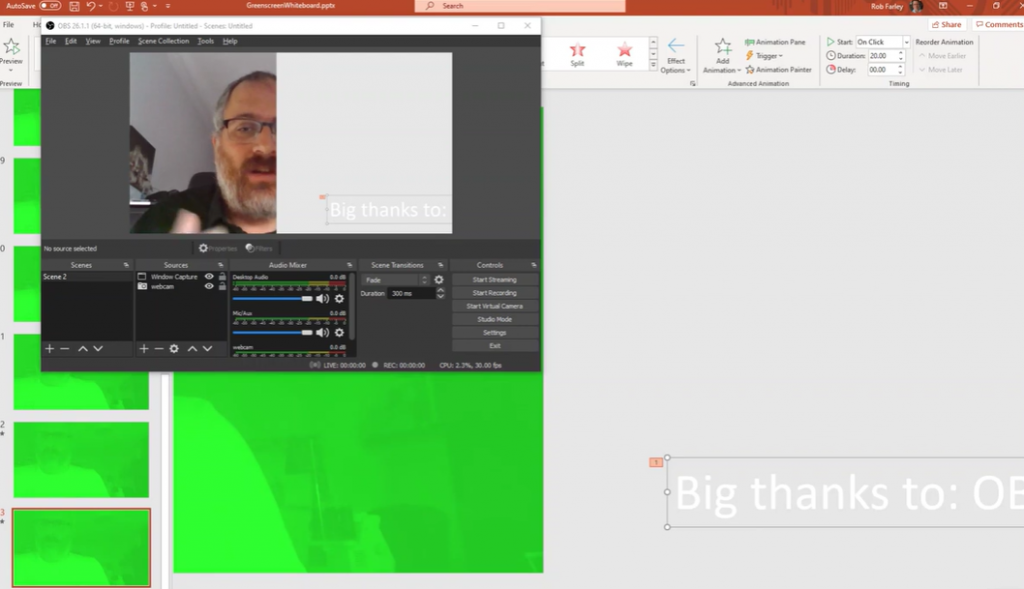
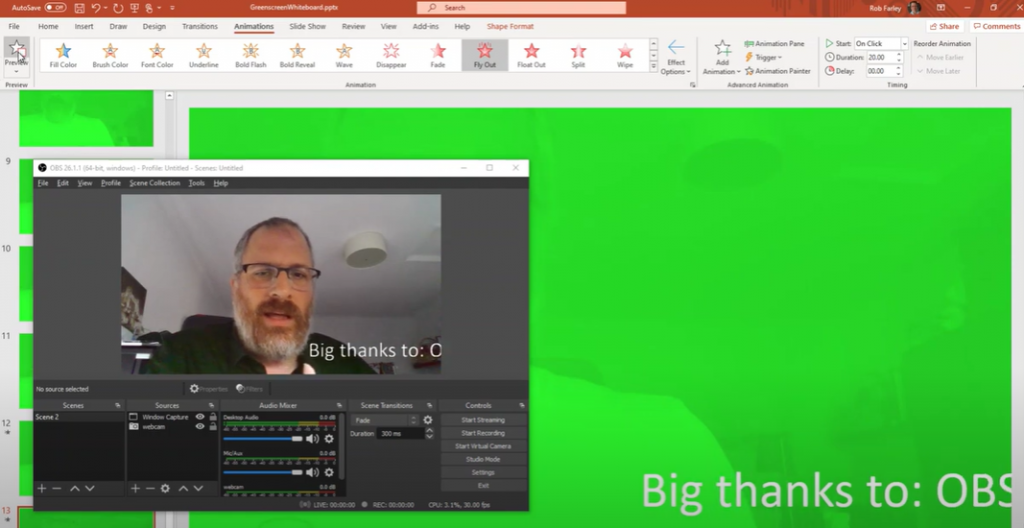
So quick… so easy… and OBS is free (get it from obsproject.com) and you might already have PowerPoint somewhere…
EDIT – STOP THE PRESS, it’s even easier to do the credits natively inside OBS…
I can add a Text source that I set to invisible…
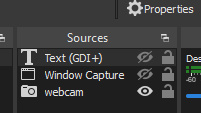
…with the credits in the properties…
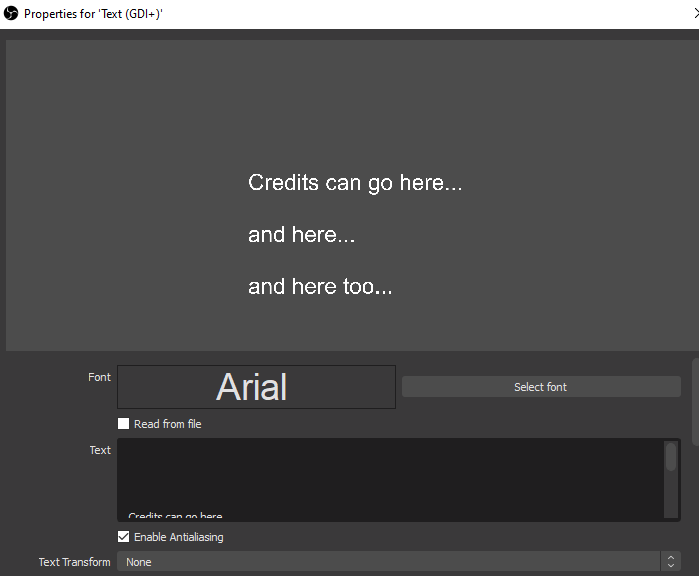
…add a Scroll filter with vertical or horizontal speed…
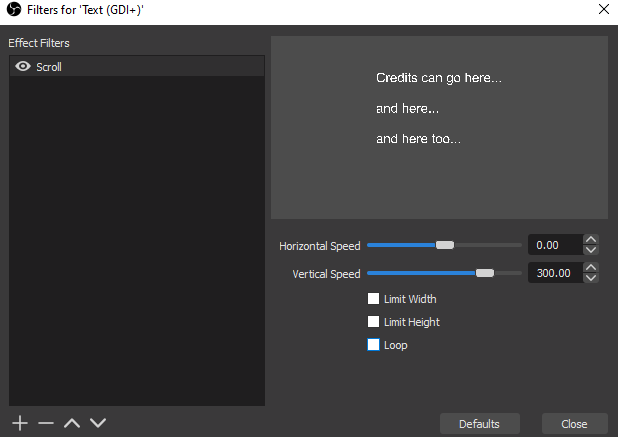
…and then when I make this layer visible, the credits scroll past!
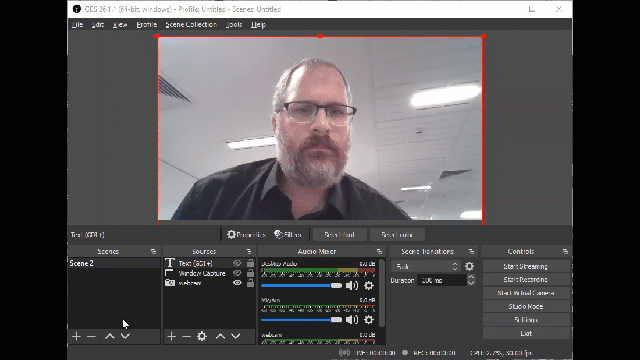
So that’s even easier than using PowerPoint! But using PowerPoint means I can draw with my stylus, which is the winning feature for me, so I’ll use a combination. A PowerPoint layer for drawing and bullet points, and then the OBS Layer for credits.