Hybrid user group meetings can be good. And by ‘hybrid user group meetings’ I mean user group meetings that are a mix of remote and in-person, not user group meetings about hybrid technologies, although those can be pretty good too. This post is about how my user group went from being in-person to remote to hybrid, the things that frustrated me along the way, and what seems to work for us now.
When user group meetings were only in-person, things were “fine”. But if you were out of town, or unable to attend physically for some other reason, then things weren’t ideal. Not ideal to the extent that you missed out on the meeting. We only did in-person, and rarely recorded them, and didn’t cater at all for anyone who wasn’t in the room. And the pool of presenters was way smaller, because we’d always try to get a presenter who was going to be in town. In Adelaide we often had remote presenters because the speaker pool is too small otherwise, but these tended to just be a disconnected voice with the shared screen projected on the wall. All the presenter could typically see of the room was the host while they’re standing wherever their laptop is, and the disconnection felt really obvious. We didn’t tend to advertise a way for attendees to connect from elsewhere, because the expectation was that they would turn up in person. Because that’s what we figured community was. Virtual groups existed but were a different kind of thing.
And then Covid happened, of course.
In March 2020, user groups either shut down or became fully remote. And fully remote was also “fine”, just different. Except that networking via Teams or Zoom just isn’t the same. Being a name on a list of people watching doesn’t provide the same sense of community. There doesn’t feel like much of a difference between watching something live and catching a recording. Plus it’s often just the presenter’s screen being shown and their voice, which is less compelling. As for the presenter’s perspective… well, talking to a webcam isn’t much fun and it’s hard to connect with an audience that way. Even if there are faces in a Zoom or Teams meeting, it doesn’t feel like you’re giving a normal presentation. I know comedians who did “Zoom gigs”, and while the convenience of not having to travel was nice, they all said they preferred the energy of being on stage.
Still, meeting online was better than nothing during Covid times. Many people found they preferred user groups this way, especially if they needed to travel to them. For me as a user group organiser, I ran them online because I wanted the continuity. I didn’t want to lose what we had spent years building up.
And then Covid stopped, of course.
Except that it didn’t. Not really (and not just because people are still catching it). Most of the restrictions came off (so in-person meetings became an option again), but we are all different now. We’ve changed. We understand more of the risks of being around people. Fewer people commute into cities than before, and plenty of people have just got into the habit of not attending user group meetings in person – which is totally fine. As much as I want to see the people in my group, I get that not all the people in my group want to see me.
So hybrid has become a thing.
Unfortunately though, most hybrid events (user groups and conferences, but also churches and any meetings), don’t do it particularly well at all.
In 2021, SQL Day did a virtual conference. I spent time looking at a screen where I was an avatar. I could walk around and see other people’s avatars. This was okay, but the presentations were a disconnected person talking to their webcam, just with a virtual avatar standing on a virtual stage). I gave a presentation this way, and didn’t feel like I was connecting to the audience properly. The networking was better than most virtual conferences, but this was providing a model for fully remote, not a solution for a post-Covid world where some people are in the room and some aren’t.
In 2022 some events tried hybrid, where people attended physically but some presenters were remote, and I didn’t hear particularly good things (I didn’t speak at many of these hybrid events myself). One presenter told me that they were connected to the software, and a moderator typed “You’re live, start presenting” to them – but otherwise they had no indication about what was going on in the room, and had no chance of building a connection to the audience. With fully remote, they could tell what was going on because they could see that people joined the virtual meeting – even before Covid when I had remote speakers, they would be on a call with me beforehand, and I’d be making sure they knew what was going on – but it seemed that some of these hybrid experiences forgot to take care of the experience, and were mainly interested in just getting the presentation shown on the wall.
From my own experience of speaking remotely to a roomful of people (before Covid-times), I always wanted to see what was happening. I wanted a webcam to show me the room. It was my best chance of feeling like there was someone there. But they were never positioned very well, and no one looked towards it when talking to me – they looked at the wall where my presentation was (where my face would appear). Often I was just left looking at the wall behind the lectern, and couldn’t see the audience at all. I knew this wasn’t the experience I wanted to provide to my remote speakers.
I’ve always been fascinated by the idea of telepresence robots, where every remote person has a physical robot in the room. It seems like an interesting idea but it would be ridiculously impractical. It might be fine for a workplace, but not for an actual conference or even a user group meeting where you’d want ones for the presenters and also anyone attending remotely.
But telepresence robots gave me the idea of using a Microsoft Surface Hub. And I did this in mid-2022 when the Adelaide Data & Analytics User Group met in person for the first time in ages. We used the Hub to give our a presenter Chuck Heinzelman a telepresence (by pinning his webcam in Teams on the Hub – pinning means that the same person’s picture is shown, regardless of who is speaking or what screen is being shared. Pinning is different to Spotlighting, which is like pinning something for every attendee). It meant that Chuck could see the people in the room through the camera on the Hub, and people in the room could see his face on the Hub, while looking at his shared screen through the projector. (My laptop was in the meeting, with Chuck’s shared screen ‘popped out’ of the Teams meeting and positioned on the projector.)

People who joined the meeting remotely had the standard Teams experience, but could also see the room like Chuck could. They could also pop out the shared screen and put it on a different monitor, so that they could see more of Chuck talking, which I now encourage anyone joining a session to do.
Sadly, there were more waves of Covid coming through, and I didn’t feel it was fair to try to have in-person meetings when lots of employers were still telling people to work from home. After this one in-person meeting we went remote until the end of the year.
In February 2023 we went back to in-person. I presented. This time, I wanted the Surface Hub to be a telepresence for everyone at home, so I placed it in the audience.


The virtual audience members didn’t get to interact with the in-person audience members individually – if anyone walked up to the Surface Hub to chat with someone, everyone at home could see them. It was like the 20-odd people attending remotely were standing in a group, so anyone who walked up to the Hub interacted with all of them at once. That’s where individual telepresence robots would be amazing. But the people at home could still watch me present as if they were in the room (with my shared screen popped out and put on a separate monitor and the surface camera pinned like I’d pinned Chuck back in June). They unmuted their mics to ask questions. And if they had their cameras on, I could see their faces alongside the people sitting in the room.
The next month (March 2023) we did it again, but with a different in-person presenter – Heidi Hasting. I was sick at home with the ‘rona, so I got to see how it looked from that side.
And it was pretty good.
I didn’t have a second monitor, because was in bed. But I still popped out the shared screen, and pinned the Hub’s camera.
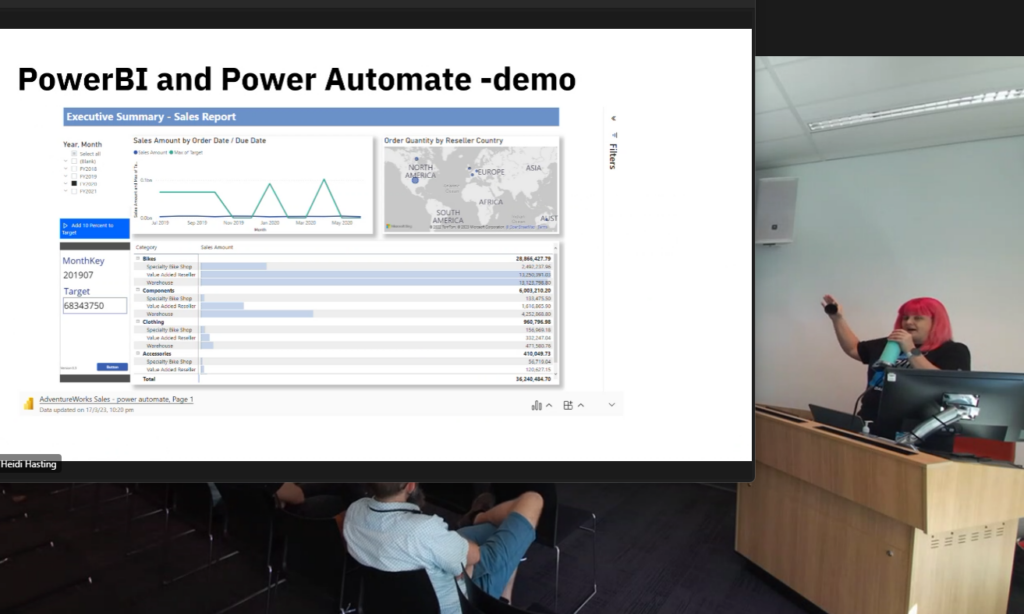
Heidi spent most of her time behind the lectern, which was fine – I could see her gestures and body language as she talked to the people there (and also to the Surface Hub). I positioned my popped-out version of her screen share over where the projector was showing, which gave me a better view of the screen, and that worked well until she walked across the room – but I just moved it a bit when she did that. Considering I was sick at home, it worked pretty well. If I’d had a second monitor for the shared screen it would’ve been ideal.
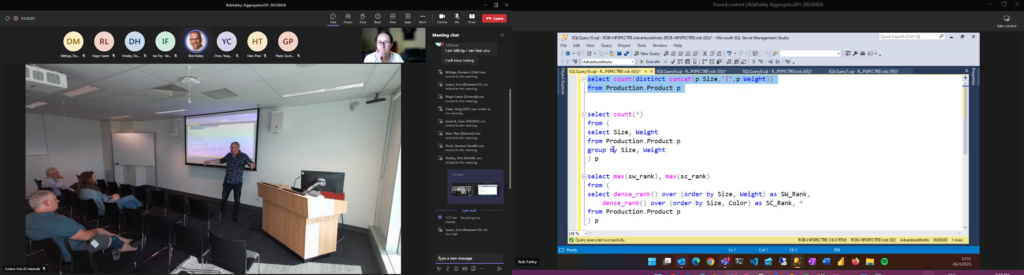
Most significantly, it felt like Heidi was presenting to a room (because she was!), rather than sitting in her office at home talking to a webcam. The energy in her presentation was stronger. And even though I was watching through a screen, it was closer to the experience of being in the room.
Heidi also presented at SQLBits 2023, and did so from her home office. However, they gave her a telepresence like what I’d done for Chuck. She could see the room, and they could see her. I got pictures of what it was like for the audience and also what it was like for Heidi. I see that the audience is looking to the right of the room, where Heidi’s face is, but that the camera is not there. Put the camera where the presenter appears! At least she could see the audience, but it doesn’t help the connection she’s trying to make with them if she feels they’re looking away from her. I don’t want to take too much away from the event though – they did a better job of hybrid than most other conferences.

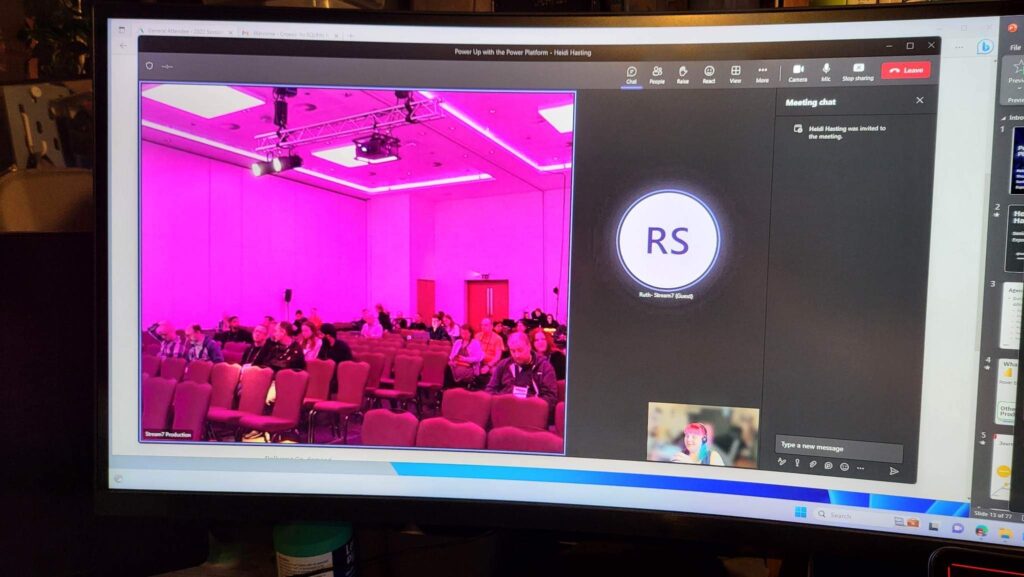
I find this really encouraging for the future of events across the board. I’m always going to prefer in-person, and I can assure you that giving a presentation to a webcam is never the same as being there. But in the new world we live in, this all feels quite achievable.
If you don’t have access to a Surface Hub, a webcam on top of a monitor will do the trick. None of this lets the presenter see much detail in a large room of people – emulating the experience of being in the room doesn’t go all the way to being physically present – but it’s definitely letting us move in a good direction to cater for the physically present and the virtually present.
My points in case you missed it above…
For me, I think a major drawback with hybrid is that the audience doesn’t connect with the presenter and the presenter doesn’t connect with the audience. Finding ways to make it feel like they are in the same room helps.
To solve this, I try to use devices with cameras so that the remote people can see what they’d see if they were physically present, and I position them carefully to achieve this. In Teams/Zoom, I “pin” people’s faces so that the right people are on the device, and to give the audience a place to look at when connecting with the presenter. It’s not perfect, but it seems to help.
If you join remotely you’ll be encouraged to “Pop Out” the shared screen. If the presenter is in-person, I suggest you “pin” the view from the Surface Hub. If the presenter is remote, pin the presenter’s face.
If you’d like to present to my group remotely some time, or watch one of our in-person meetings, let me know and I’ll see what I can do.



